IGTV Downloader
Download IGTV Videos from Instagram Free
IGTV videos are often long, and if you don’t have time to watch them right away, you can easily download them with IGsty’s IGTV downloader to view them later without needing an internet connection or worrying about the video being removed. This IGTV downloader provides a reliable way to save high-quality Instagram TV videos. Enjoy a fast and simple method to download Instagram videos using our tool.

Download IGTV videos in the best quality.

Use the tool right from your browser without installing anything.

Compatible with phones, tablets, and computers, whether you’re using Android, iOS, or PC.
IGsty.com is a website that helps people download HD IGTV videos from Instagram easily, so they can watch them offline without connection.
Download Instagram IGTV videos with just a few simple steps.
You don’t need to sign in to download long IGTV videos.
No payment is required to use our IGTV download service.

Videos are saved in top quality for the best viewing experience.
Save videos quickly without long wait times.
Download IGTV videos on your phone, tablet, or computer, whether you use Android, iOS, or PC.
Step 01:Open the Instagram app on phone or go to the Instagram.com website on PC and
login your account.
Step 02:Find the content you want to download and click on the icon (…) above the post and then continue pressing the Copy Link option.
Step 03:Go to the website instagramdownloader.xyz, paste the Instagram link you just copied into input box and press the Download button.
Step 04:Photo and Video you want to download will appear, click Download Photo or Download Video button inside under a photo or video, then the file will be saved to your device.
Note:With Instagramdownloader.xyz, you can download any Instagram content (Videos, Photos, Reels, Story, IGTV). We will continuously upgrade to bring you the best experience! Please share this tool with friends and family. Thank you!
Our download tool is designed to assist you in downloading videos and images posted by your own account. However, we reserve the right not to provide the service if you use this tool to violate the privacy and materials of others.
Read our Terms of Service
This FAQ addresses common questions and concerns about the IGsty Instagram IGTV downloader. If you don’t find the answer you’re looking for, feel free to email us through our contact page.
An IGTV Downloader is a tool that allows you to easily download IGTV videos from Instagram to your device for offline viewing.
No, IGsty’s IGTV Downloader is completely free to use. You can download as many IGTV videos as you want without any cost.
Yes, you can use the IGTV Downloader to save videos on your phone, whether Android or iOS.
Yes, it is safe to download videos using IGsty’s IGTV Downloader feature. The tool ensures your privacy and does not store any of your data.
The IGTV Downloader saves videos in MP4 format, which ensures high-quality playback on all devices.
No, IGsty’s IGTV Downloader only works with IGTV videos from public Instagram accounts. Private account content cannot be downloaded.